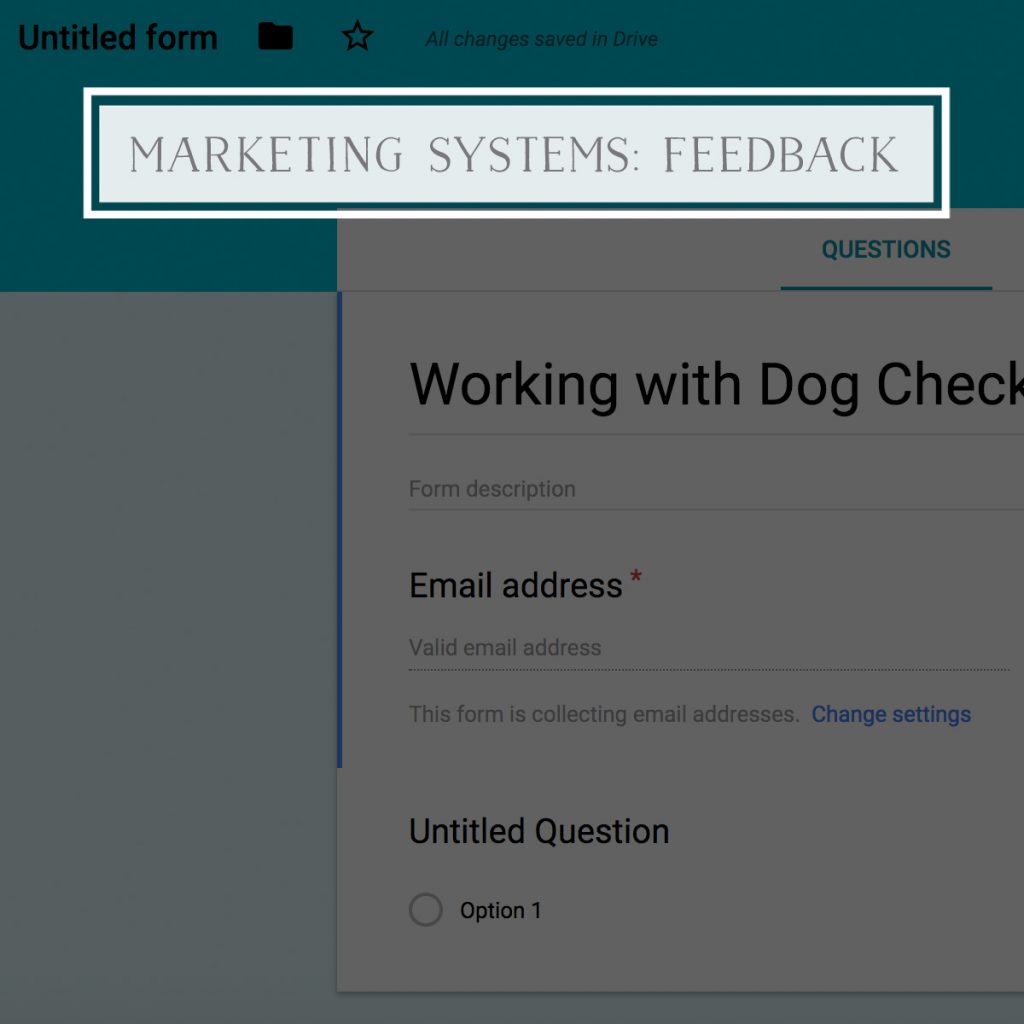
This month we’re covering systems for the most critical moments in your sales funnel
From automating the nurturing leads into clients, turning the sales process into a system with a CRM, managing the cash that comes with a sale with finance systems.
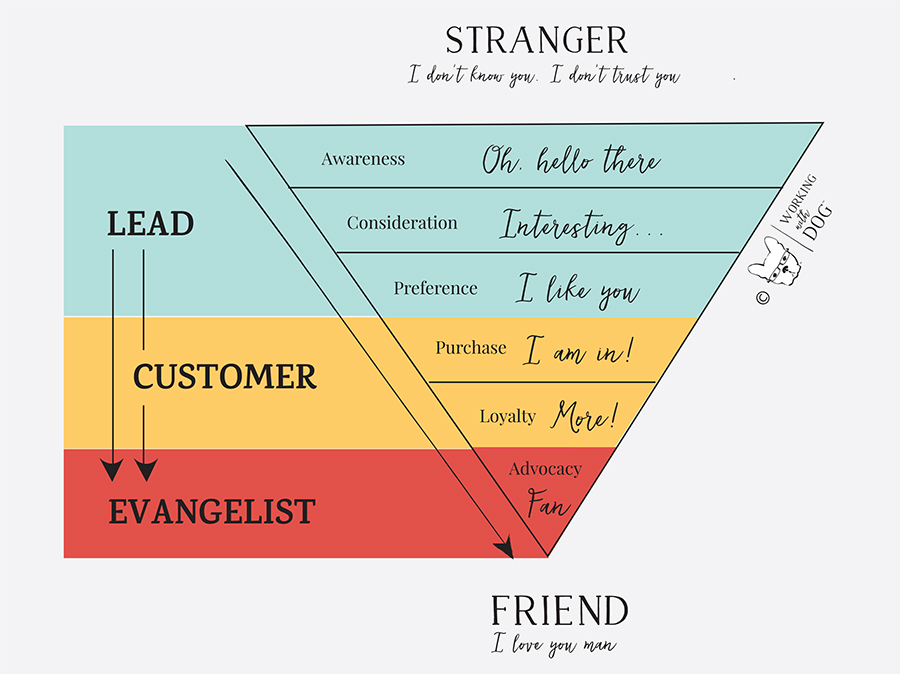
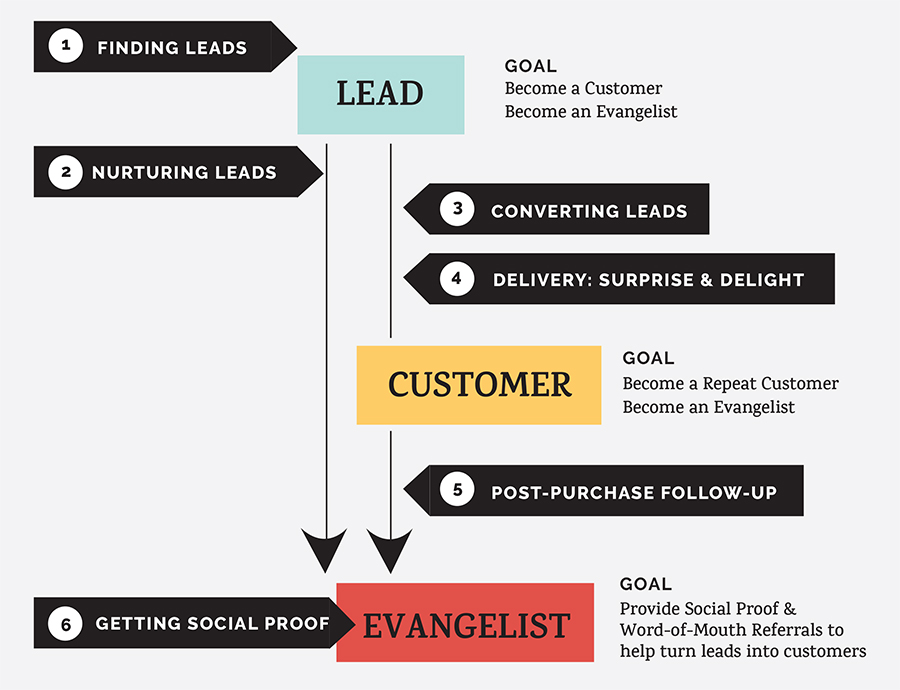
Now we’re taking a look at what happens after the sale…
There are tons of options to collect data, feedback and reviews from your clients. Here are a few common options:
Personally, I prefer google forms. It’s fast, easy, integrated into your world already, and familiar to your users. Below I’ve outlined just how simple it is to setup a client feedback questionnaire and share it with your clients.
Google Forms
1. Easily access Google forms from Gmail or Google Drive by clicking the little grid icon in the top right next to your profile photo, scroll down in the Apps menu to see the purple ‘Forms’ Icon…
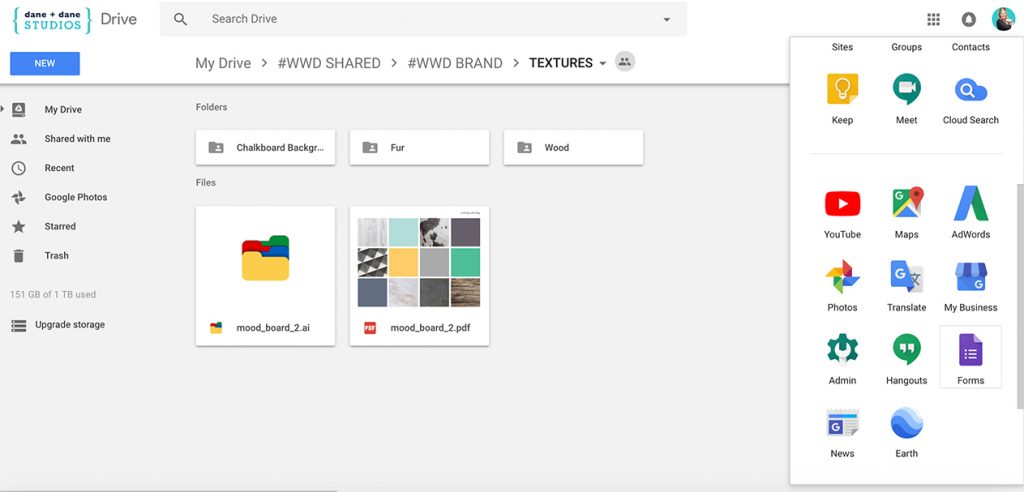
Choose a Blank or Template Form
2. You’ll end up on this landing page, where you can choose an existing template (event feedback is one I use a lot for my courses) or create one from scratch. Below I’m going to walk you through just how fast and easy it was to start a form from scratch… The link to the form I built is at the bottom of this article – I’d love you to go fill it in
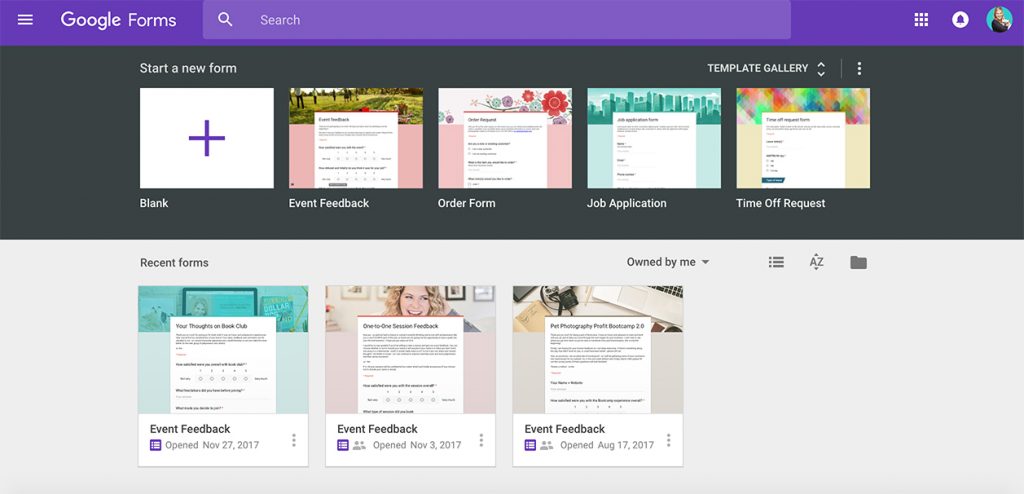
Add Questions
3. It’s super easy to add any type of question – tons of answer types at the click of a button!

Customize the Form Settings
4. It’s super easy to change the settings by clicking the gear icon in the top right – be sure to make sure not require that people sign-in to google in order to answer
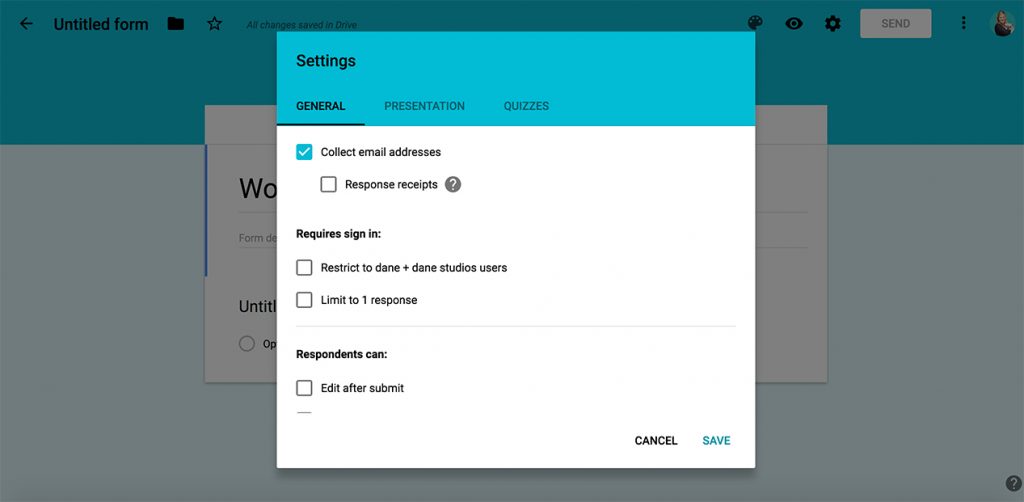
Customize the Form Design
5. It’s super easy to change the look of your form by clicking the palette icon in the top right…
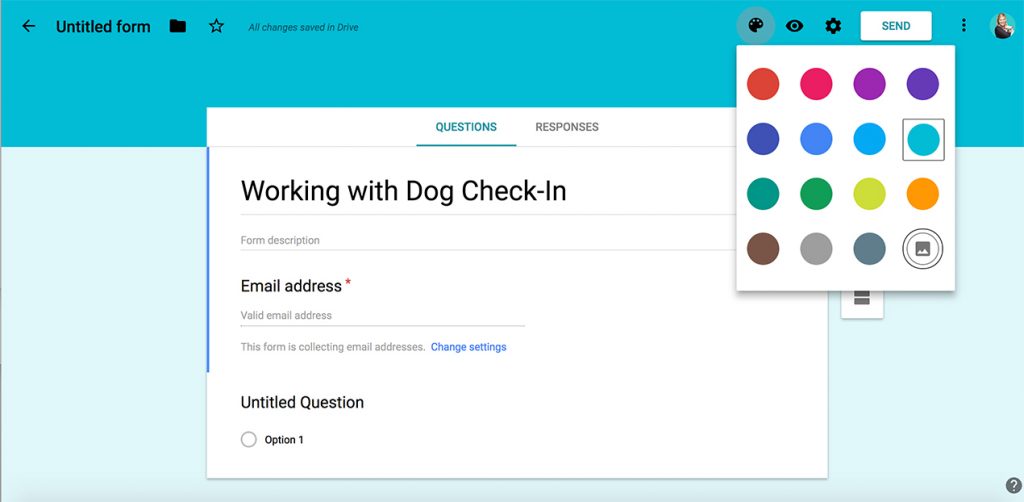
If you want you can add a photo to the top of the form you can do that by clicking the photo icon in the bottom right of the color palette menu. Upload a photo or pick one of the stock photos provided. The form will automatically adjust a color palette to match your photo!
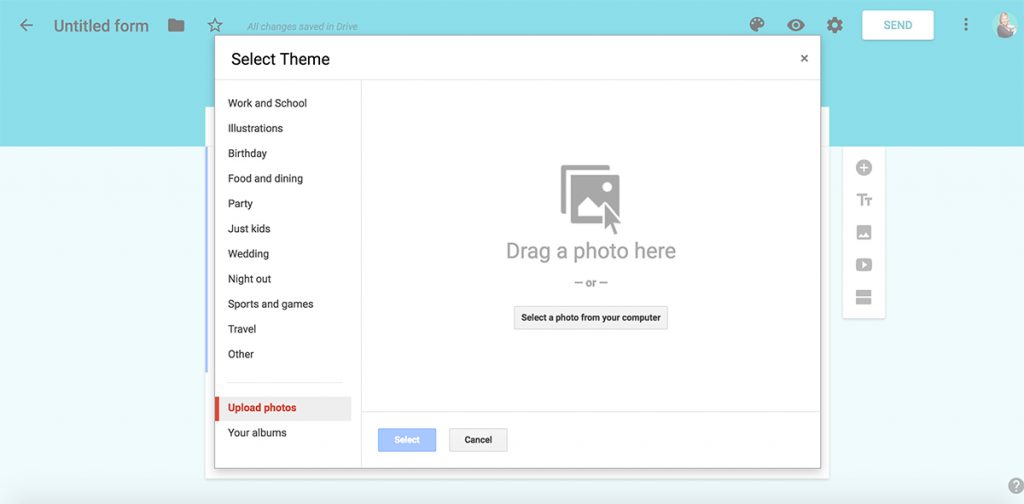
Ta Daaaa…
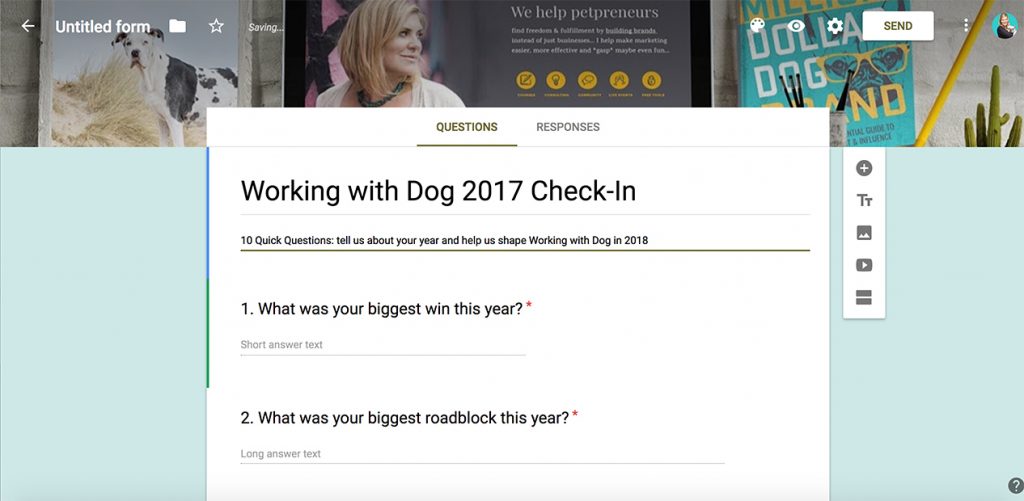
Form Responses
6. One of the best features of the Google Form is that you can see responses individually or combined into easy to skim visual data (bar graphs, pie charts etc…)
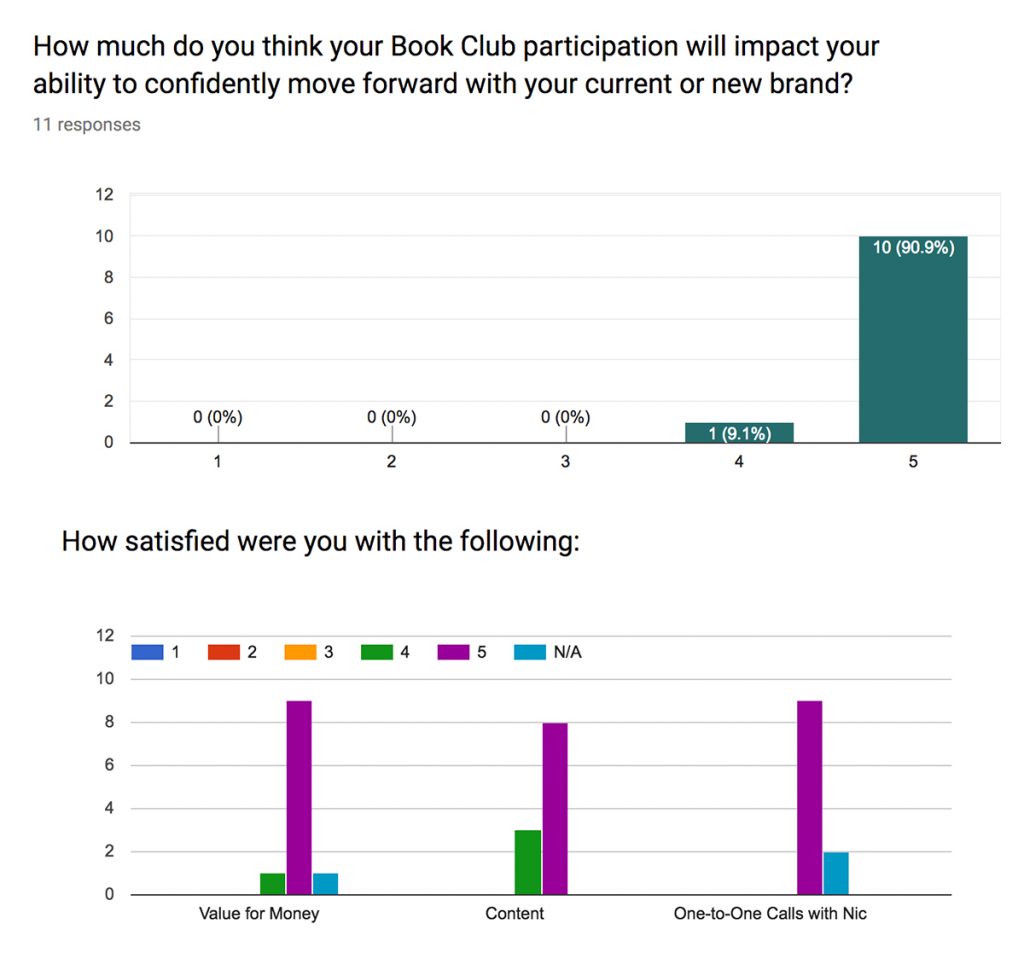
Plus you can download the responses as a CSV…
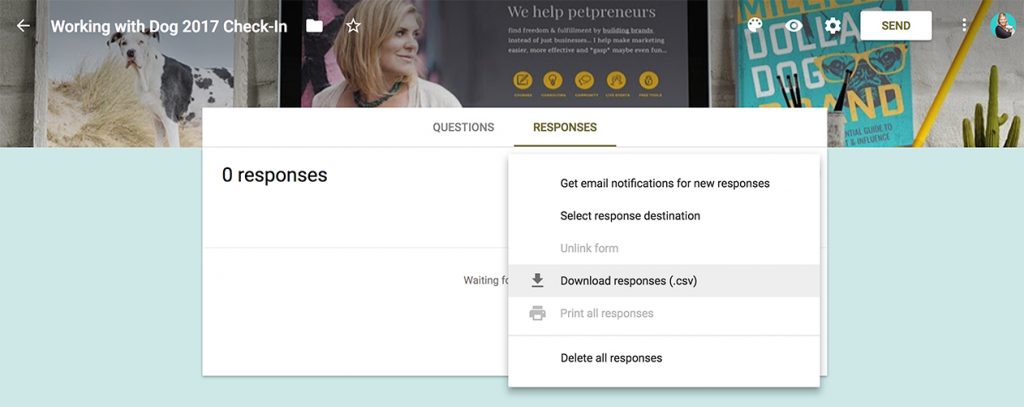
Send it!
6. You’ve got several options to share the form, via email, via a link, or embedded. You can even get a shorter URL right in Google Forms! Then set it up in your automated email sequence!
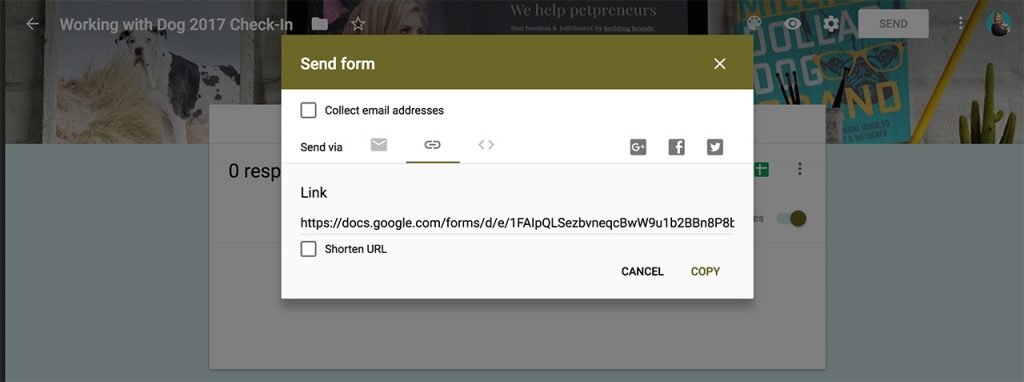
Check it Out
7. You can see the form I created here via the link below. I’d love it if you’d go ahead and fill it out, see how easy it is AND share your feedback with us – two birds! (See what I did there?)



